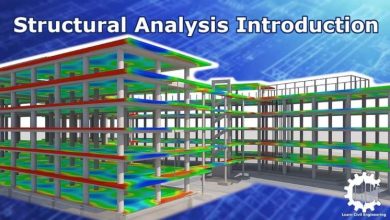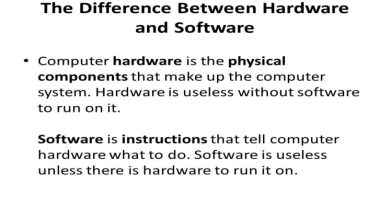Two Easy Ways to Check Internet Speed Test [Ultimate Guide]
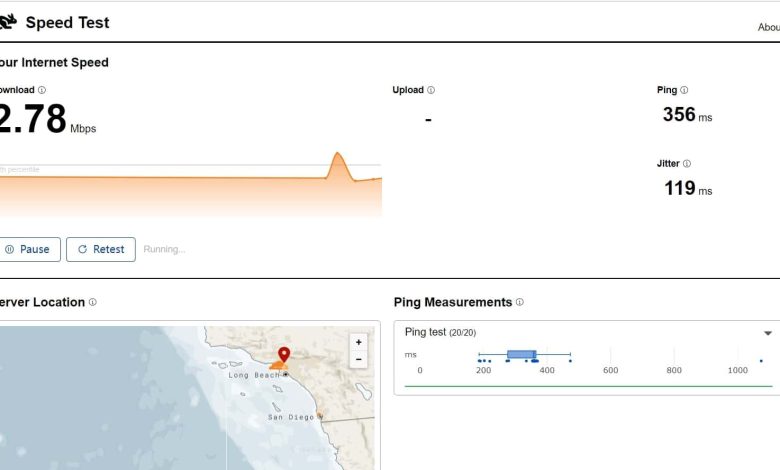
Are you suffering slow Internet speed on your broadband connection? Is your actual Internet slower than you are expecting from ISP? You can use the network speed testing tool to check your Internet speed. This article recommends two devices with the steps in detail for you. Let’s get it!
Guide List:
Part 1. Why My Internet Speed is So Slow
Part 2. How to Check My Internet Speed
Part 3. Tips for Speeding Up Internet
Part 4. FAQs
Part 1. Why My Internet Speed is So Slow
There are many reasons for the slow network speed. The first is that too many devices use the network simultaneously, which will cause the network speed to be plodding. Secondly, the router’s location is not good and may be blocked by furniture. And the network speed will be very slow if a virus invades your device.
Part 2. How to Check My Internet Speed
Fix 1: Cloudflare Speed Test
If you want to check your Internet speed with one click, Cloudflare Speed Test is your initial choice. This online tool can check the download speed, upload speed, ping speed, and jitter speed with one click. Moreover, it also provides the server location map.
Step 1: Open the Cloudflare Speed Test on your website. When you open it, it will automatically start measuring your Internet speed. You can click the Pause button to halt the test.
Step 2: Pull down the slider on the right side of the website, and you can see your service location. Place the mouse on the data graph to see the maximum speed and average speed of the download, upload, and Ping. You can also click the data graph to display specific values.
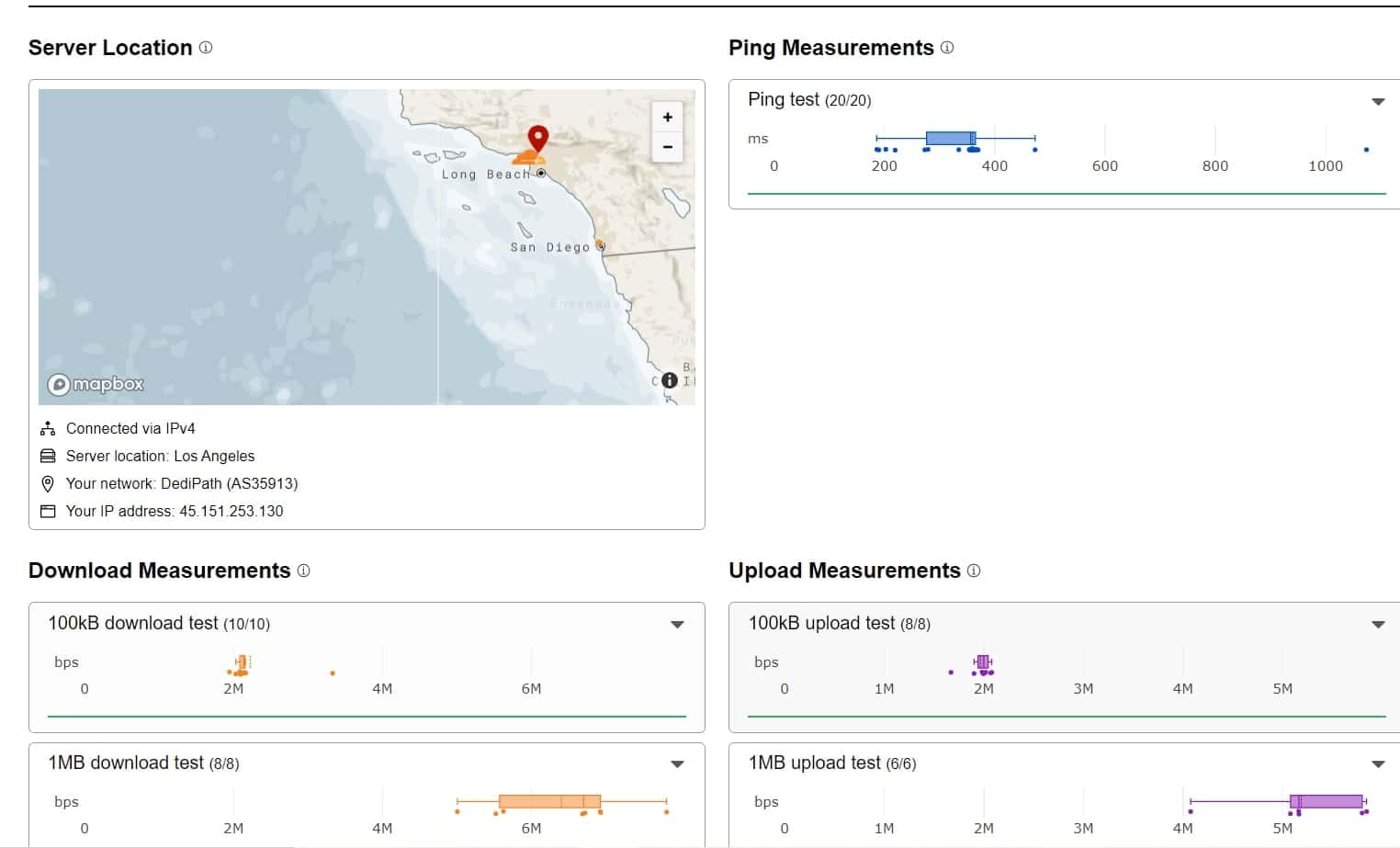
Step 3: If you disconnect some devices, you can click the Retest button to retest your Internet speed. And you can also click the Download button to save your measurement results in CSV format.
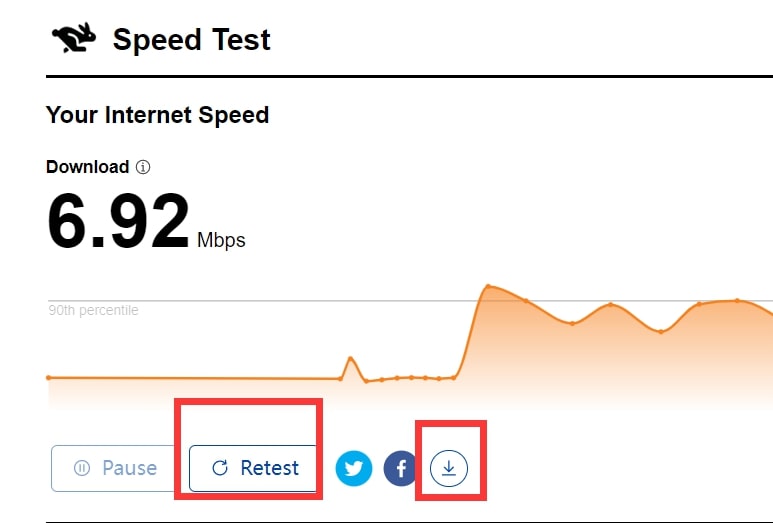
Fix 2: Speedtest by Ookla
Speedtest by Ookla is also an online tool to check your Internet speed test. You can use it to check your download, upload, and Ping speed with easy steps. But there are ads on the web, and it sometimes crashes.
Step 1: Open the Speedtest by Ookla on your website. Click the GO button to start checking the Internet speed. Wait for a while, and the network test results will automatically pop up.
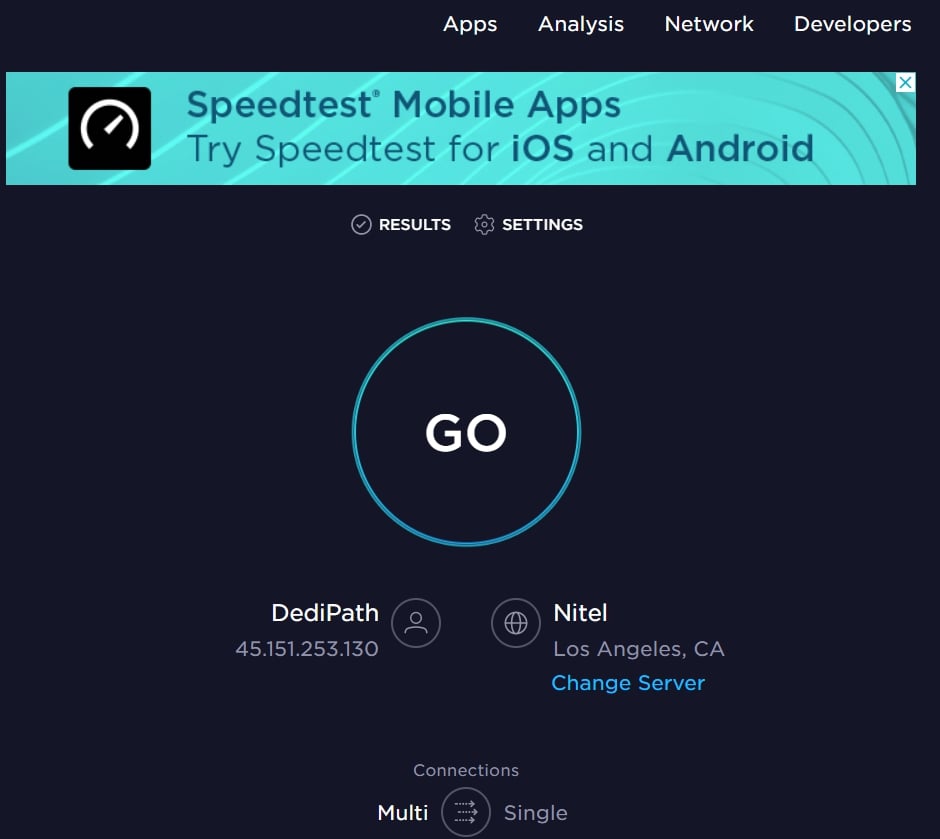
Step 2: You can see the download, upload, and Ping speeds. Then you can click the RESULT button to view the results of your recent network speed check.
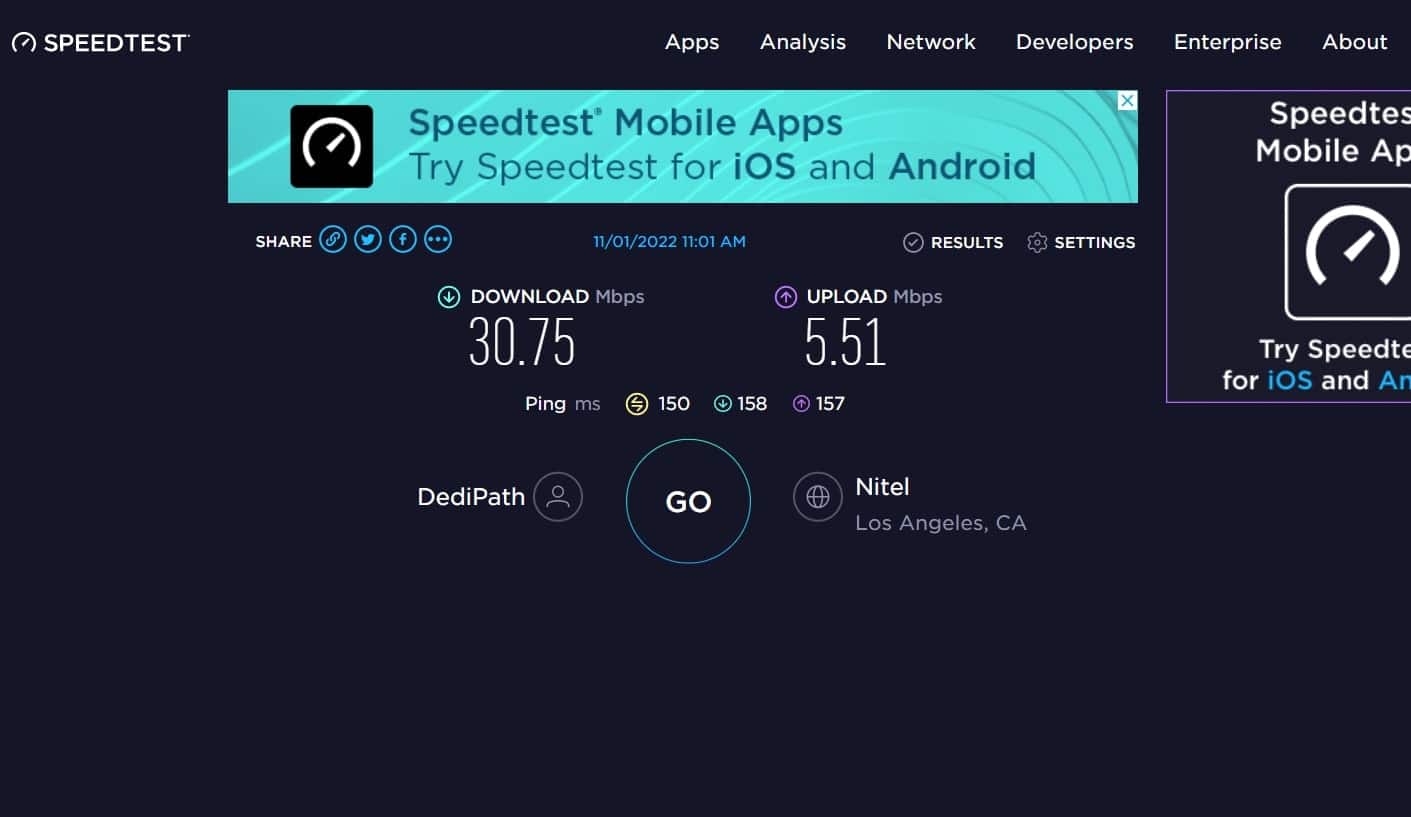
Part 3. Tips for Speeding Up Internet
-
Move Closer to Your Router
The router is the source of the network, so if you approach the router, you will find that the network speed is significantly faster. You can place the router in the center of the room to avoid obstructions.

-
Clear browser cache
You can clear all unnecessary browsing data if you want a faster browser. You can try this for almost all browsers.
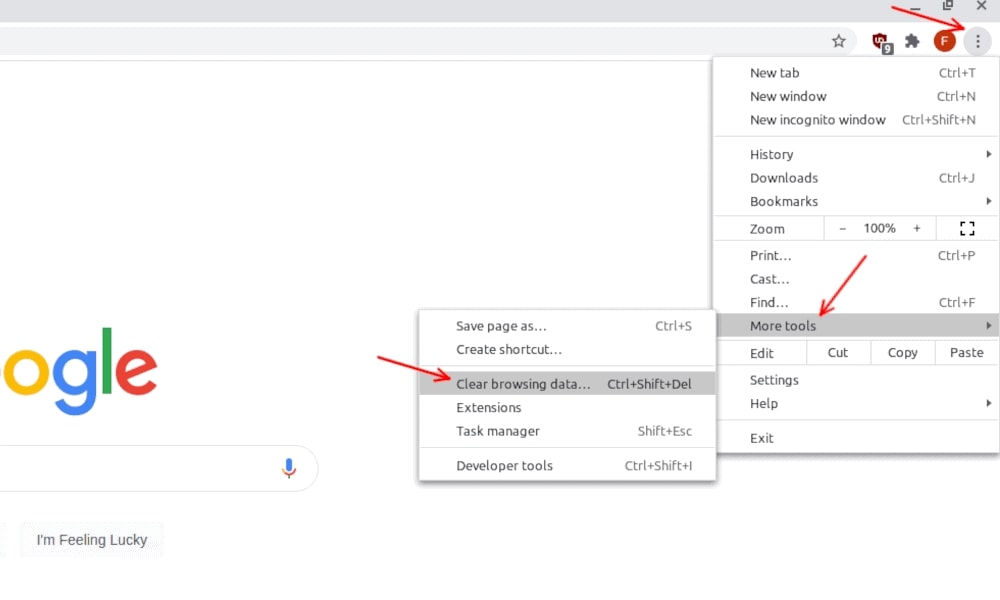
Part 4. FAQs
-
What does Mbps mean?
It stands for megabits per second. This means that when ISP publicizes the speed of 15 Mbps, your download speed is 1.875 megabytes per second.
- How many Mbps does a fast network need to reach?
Generally speaking, the Internet speed of 100-500Mbps is very fast. The standard speed is 40-100Mbps.
- What are other ways to speed up the Internet?
Reducing the number of devices connected to the network is also a way to speed up the Internet.
Conclusion
That’s all. Now you can check your Internet speed using one of the simple methods above according to your needs and preferences. If you want to know the detailed data of Internet speed, you can try the first way.